
Are you looking for a new computer mouse?
Are you wondering which computer mouse will work with your computer?
Do you need a computer mouse for work?
Do you need a special mouse for using a special software?
Do you need a computer mouse to play games?
As you can see by all these questions, there are so many specific computer mice out there, depending on the task. Your basic computer mouse usually comes with your desktop computer. I have several of those around the house, as we still use two desktops. They are brand specific but can work perfectly fine with the other desktop and our laptops too.
I remember those days without a computer mouse, where everything was done in DOS using the keyboard. And yes, I started in the 80s with a small little DOS computer where you needed 2 floppy disks to get it started. Those were the good old days. Later in the early 90s I had a couple of desktops that already had a computer mouse. One was a PC and the other an Apple computer. It was wonderful using a mouse to get around and not having to remember all those commands. After a few more desktops I finally bought my first laptop around 2004. It had Windows 7 and did not come with a mouse. I made a whole website just using the touchpad and keyboard. I did miss my computer mouse and with the next laptop I bought a computer mouse. It was a great decision, as I was able to use it also for my Windows 7 computer.
There are a ton of different computer mice out there. They still sell the ones that you plug via a USB port into your desktop or laptop. Then you have the ones that have a little attachment inside the mouse that you take out and put into a USB port, so the mouse can communicate without a cable. And then you have the mice that have Bluetooth, which also lets you communicate with your computer. If you have a desktop that has a little antenna in the back or is already equipped with Wi-Fi and Bluetooth, you can use any of the cordless mice. For an older desktop you might be able to buy one of these antennas and install the module yourself.
Now, cord or no cord, that is the question. I personally like corded mice. I know, I am old-fashioned. But there is a reason for me personally. I work as a search and marketplace evaluator and a translator. So, I need a reliable mouse. Don’t get me wrong, all the mice I have are reliable. But – It happened to me again and again that my mouse stopped working while I was in the middle of work, which is at the least annoying, but also bad for my RPH (Rating per hour). Being connected with a cable to the computer guarantees that I can work without interruption. If my mouse has a battery I could be left with a dead mouse while working. Although batteries tend to last quite a long time, especially if you turn your mouse off every time, you stop using it. The worst computer mouse for me is a USB rechargeable mouse. I have one specifically for my Lenovo computer and that one just drove me crazy. It kept on running out of charge especially when I had lots of work. And the charging cable was so short that you cannot charge and work at the same time. But more to that later.
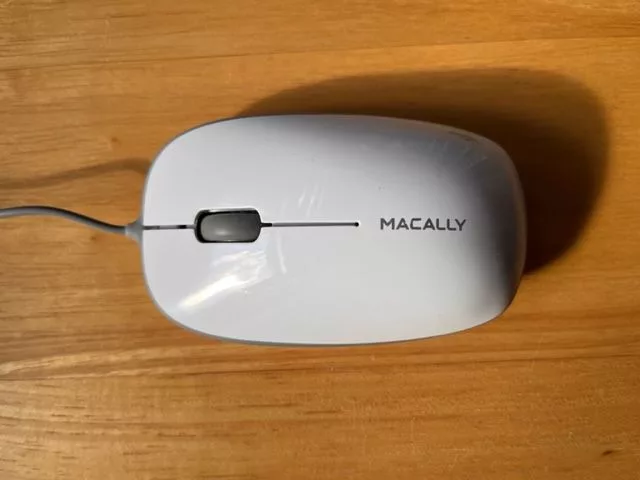
Let’s start with the corded computer mouse. Besides all the ones I already have for my desktops I bought a specific one for a refurbished Apple MacBook I got 2 years ago.
The computer mouse I got is a Macally 3 Button USB 800Dpi Optical Computer Wired Mouse with 4 Foot Cord for Apple Mac Mini iMac, MacBook Pro/Air, and Windows PC Laptop, etc. for $14.00. Currently this one is unavailable, but I will update if they get it back in stock.
As you can see it uses a normal USB port. The great thing is that I can use it for my Apple computer, but also for my Lenovo laptop, as well as my desktop. The 4ft cord is great, as you have enough space to move around without getting hung up somewhere. It has an ambidextrous design that lies comfortably in your hand. It is an optical mouse that allows for smooth and precise movement. There is also no setup, just plug and play without drivers, programs or batteries. I have been using it for 2 years and it still works perfectly.
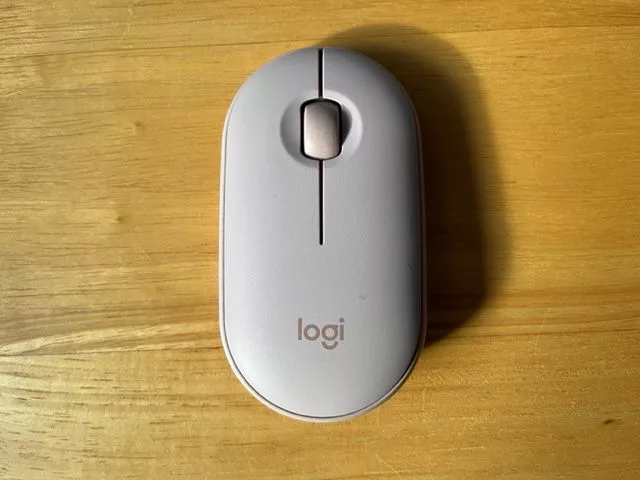
For my new Apple MacBook I could not use that mouse at the laptop does not have a regular USB port but uses USB3. So, I went searching for another mouse. As I use this computer only for certain work, I was not too concerned about getting a wired mouse. I always liked Logitech products and I found the Logitech Pebble Wireless Mouse with Bluetooth or 2.4 GHz Receiver, Silent, Slim Computer Mouse with Quiet Clicks, for Laptop/Notebook/iPad/PC/Mac/Chromebook – Pink Rose for $26.00. It is still available, and the price went down to $19.99.
This is also an optical mouse, has touch-scroll and is very quiet. It is very comfortable in your hand, very lightweight and has a long battery life. It uses one AA battery and utilizes either Bluetooth or the included tiny USB receiver. It is easy to set up and all of my computers found the mouse immediately. This is one of my favorite computer mice.

Last but not least I have a specific Lenovo mouse for my Yoga laptop. It is called the Lenovo Yoga Mouse with Laser Presenter and has a couple of functions. One is a regular computer mouse with Bluetooth as well as the tiny USB receiver included. But it also has a presenter mode or video controller mode. Setup is a little more complicated and you have to rotate the bottom part of the mouse from presenter – which has the mouse flat – to computer mouse – which gives it the raised position to hold in your hand. It is quite comfortable to use, and I do sometimes. What is not so great is the fact that it is rechargeable and the charge, depending how much you use the mouse, can run out quite fast. It tells you that it lasts a month, but I don’t think it ever lasted more than a couple of weeks with me. The charging cable is very short, so you cannot use the mouse while it is charging, as you cannot move very much with the cable attached. The computer mouse is also quite pricy as it is a specialized mouse and I paid $90.00 for it. At the moment I found it half off for $45.00, which is not too bad.
There are many more different kinds of computer mice out there. Especially for design programs and games. I never bought one when I used to work in AutoCAD, and I have a Lenovo Gaming Laptop, but I do not need a gaming mouse for it, as I prefer Hidden Object games and puzzles.
Do you use a specific computer mouse? Do you like a certain mouse better? Let me know in the comments.
